 "If only EssExTee could be so grossly incandescent" (essextee)
"If only EssExTee could be so grossly incandescent" (essextee)
02/20/2019 at 20:35 ē Filed to: Kinja help
 2
2
 17
17
 "If only EssExTee could be so grossly incandescent" (essextee)
"If only EssExTee could be so grossly incandescent" (essextee)
02/20/2019 at 20:35 ē Filed to: Kinja help |  2 2
|  17 17 |
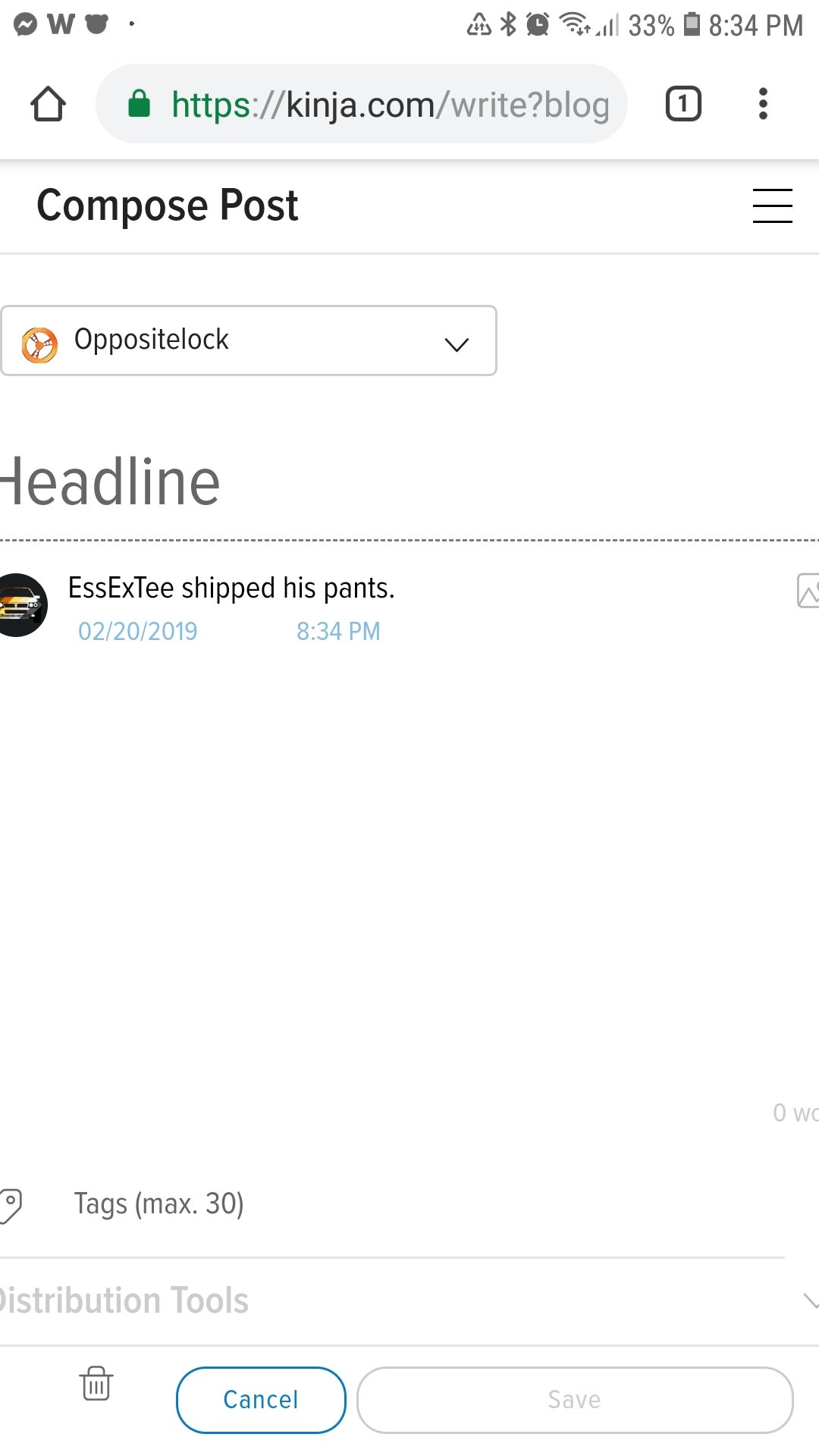
When I open the editor on mobile (portrait or landscape) it's zoomed in slightly and cuts off the image upload button. I have to force desktop view to attach an image.
 Honeybunchesofgoats
> If only EssExTee could be so grossly incandescent
Honeybunchesofgoats
> If only EssExTee could be so grossly incandescent
02/20/2019 at 20:41 |
|
Nope. I have it too. If you turn to landscape, the zoom is normal and you can attach images.†
 FTTOHG Has Moved to https://opposite-lock.com
> If only EssExTee could be so grossly incandescent
FTTOHG Has Moved to https://opposite-lock.com
> If only EssExTee could be so grossly incandescent
02/20/2019 at 20:43 |
|
Happening to me too on iPhone. Looks like it affects Android †and Apple both.
 For Sweden
> If only EssExTee could be so grossly incandescent
For Sweden
> If only EssExTee could be so grossly incandescent
02/20/2019 at 20:52 |
|
I see it
 My X-type is too a real Jaguar
> If only EssExTee could be so grossly incandescent
My X-type is too a real Jaguar
> If only EssExTee could be so grossly incandescent
02/20/2019 at 21:09 |
|
Yup does that to me.†
 Chariotoflove
> If only EssExTee could be so grossly incandescent
Chariotoflove
> If only EssExTee could be so grossly incandescent
02/20/2019 at 21:14 |
|
Iíve been getting that on and off for a while now.†
 smobgirl
> If only EssExTee could be so grossly incandescent
smobgirl
> If only EssExTee could be so grossly incandescent
02/20/2019 at 21:20 |
|
Me too, I have to rotate to landscape. On the iPad it actually wonít give me any editing options at all in portrait.
 Alfalfa
> If only EssExTee could be so grossly incandescent
Alfalfa
> If only EssExTee could be so grossly incandescent
02/20/2019 at 21:20 |
|
I've been having the same issue.
 If only EssExTee could be so grossly incandescent
> Honeybunchesofgoats
If only EssExTee could be so grossly incandescent
> Honeybunchesofgoats
02/20/2019 at 21:41 |
|
I can't even do it on landscape. Gotta go to desktop view.
 Future Heap Owner
> If only EssExTee could be so grossly incandescent
Future Heap Owner
> If only EssExTee could be so grossly incandescent
02/20/2019 at 21:49 |
|
You can force desktop mode ?!?!
 ttyymmnn
> If only EssExTee could be so grossly incandescent
ttyymmnn
> If only EssExTee could be so grossly incandescent
02/20/2019 at 21:55 |
|
You are not alone.

 XJDano
> If only EssExTee could be so grossly incandescent
XJDano
> If only EssExTee could be so grossly incandescent
02/20/2019 at 22:03 |
|
My solution was to just tap ďspaceĒ 3-4 times until it appears. I guess it only does it for posts and not replies.†
 Dr. Zoidberg - RIP Oppo
> If only EssExTee could be so grossly incandescent
Dr. Zoidberg - RIP Oppo
> If only EssExTee could be so grossly incandescent
02/20/2019 at 22:10 |
|
Yep, have had this problem for weeks now.
 shop-teacher
> If only EssExTee could be so grossly incandescent
shop-teacher
> If only EssExTee could be so grossly incandescent
02/20/2019 at 22:12 |
|
Its doing that to me too, although I can grab just enough of the insert picture button, that it will let me do that.
 If only EssExTee could be so grossly incandescent
> Future Heap Owner
If only EssExTee could be so grossly incandescent
> Future Heap Owner
02/20/2019 at 22:29 |
|
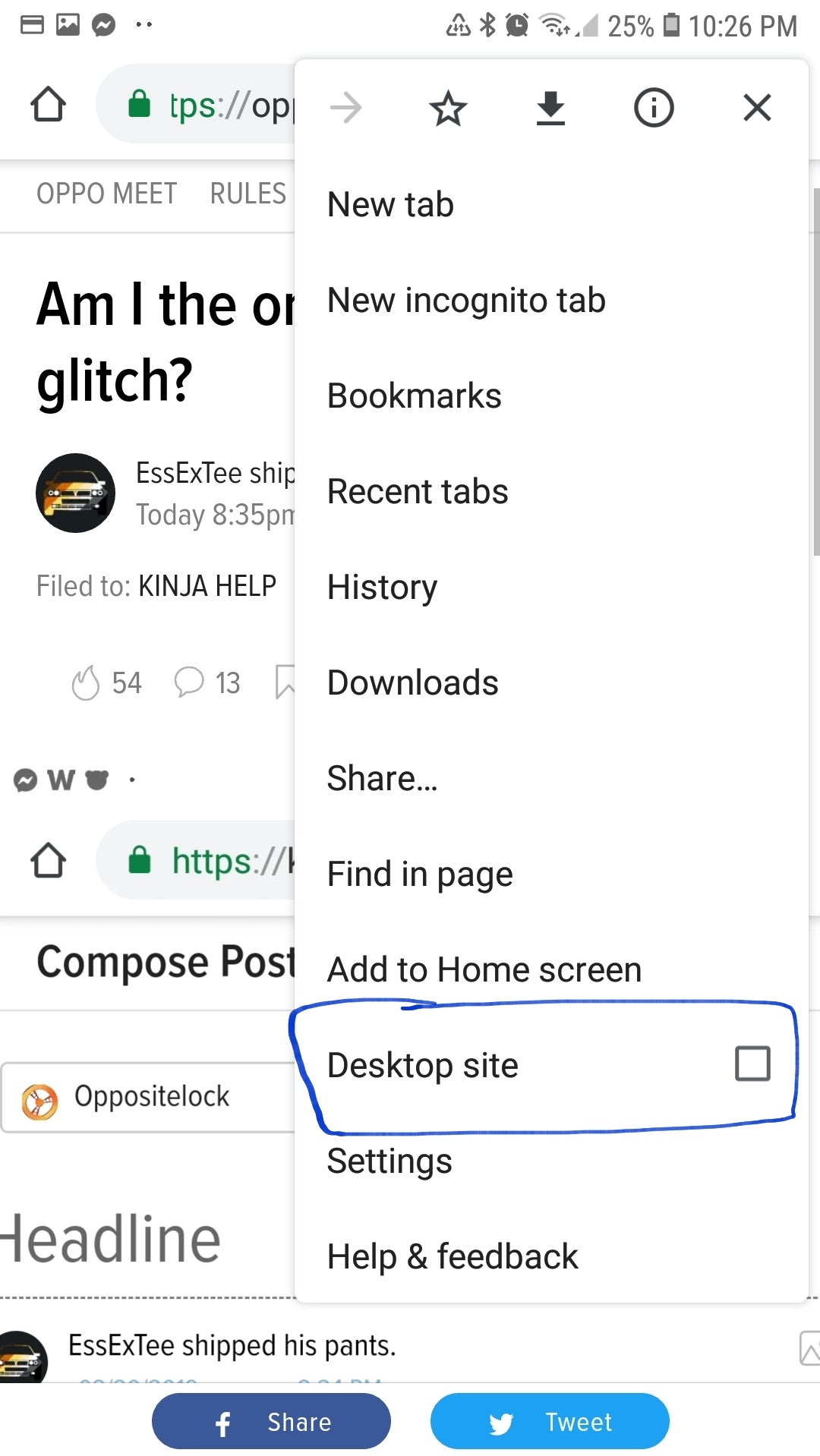
I n Chrome at least, yeah. Thereís check box in the drop down menu. Some sites seem to be able to override it but it works most of the time.
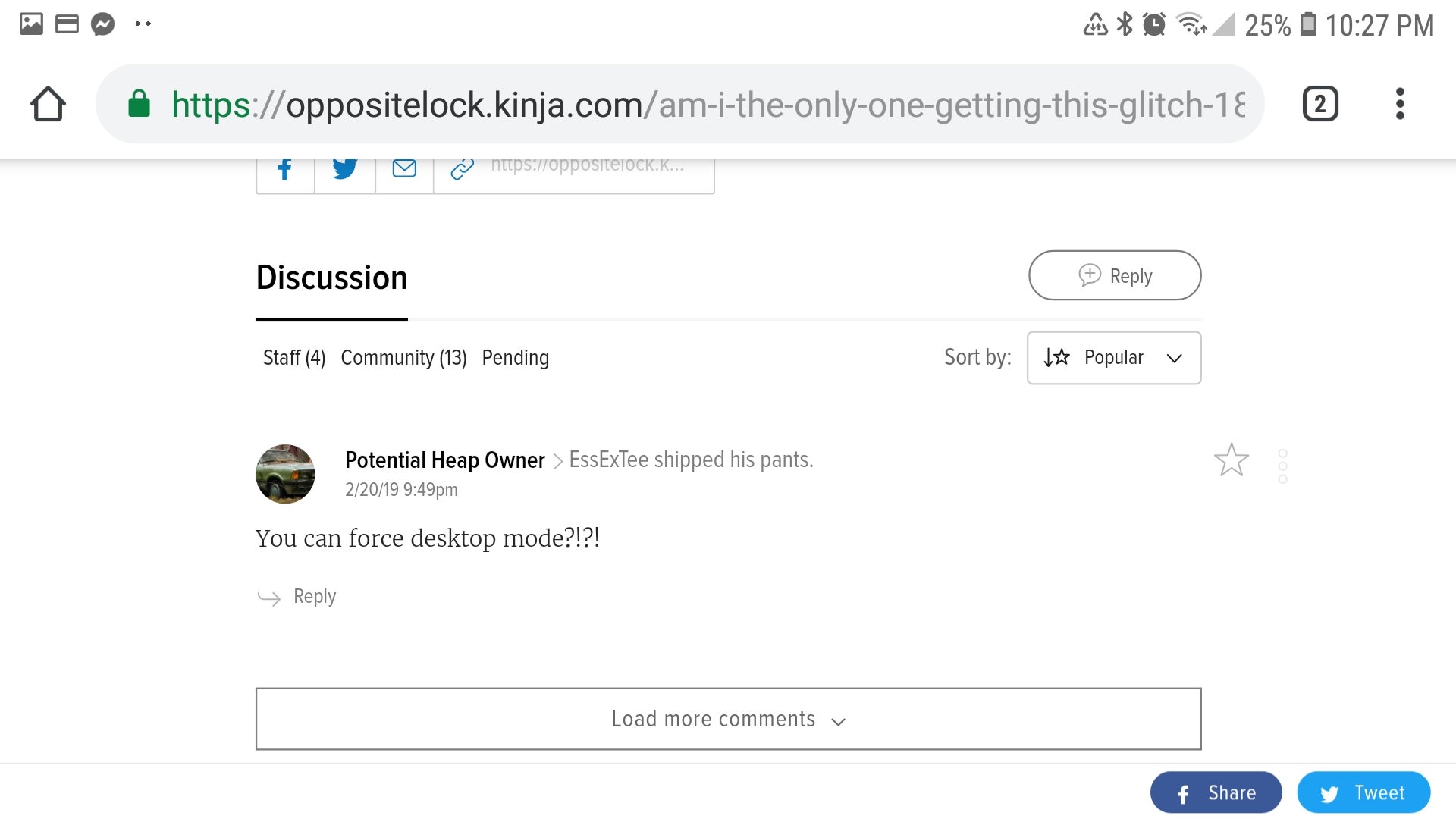
 JawzX2, Boost Addict. 1.6t, 2.7tt, 4.2t
> If only EssExTee could be so grossly incandescent
JawzX2, Boost Addict. 1.6t, 2.7tt, 4.2t
> If only EssExTee could be so grossly incandescent
02/20/2019 at 22:35 |
|
yup, Iíve got that issue too. I assumed it was because my One+ 5T is an 18:9 aspect ratio instead of a 16:9, but I see people with iPads are also having the same problem, so I guess itís not just my skinny screen...
 pip bip - choose Corrour
> If only EssExTee could be so grossly incandescent
pip bip - choose Corrour
> If only EssExTee could be so grossly incandescent
02/21/2019 at 05:30 |
|
shame thing happening to me too
 Duck Duck Grey Duck FTMFW!
> If only EssExTee could be so grossly incandescent
Duck Duck Grey Duck FTMFW!
> If only EssExTee could be so grossly incandescent
02/21/2019 at 09:25 |
|
I got this problem.